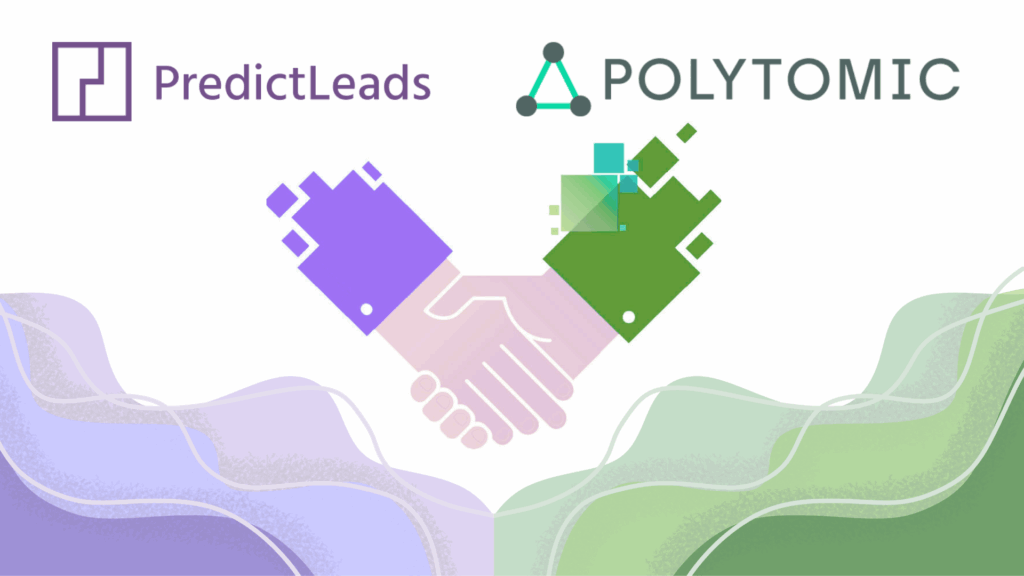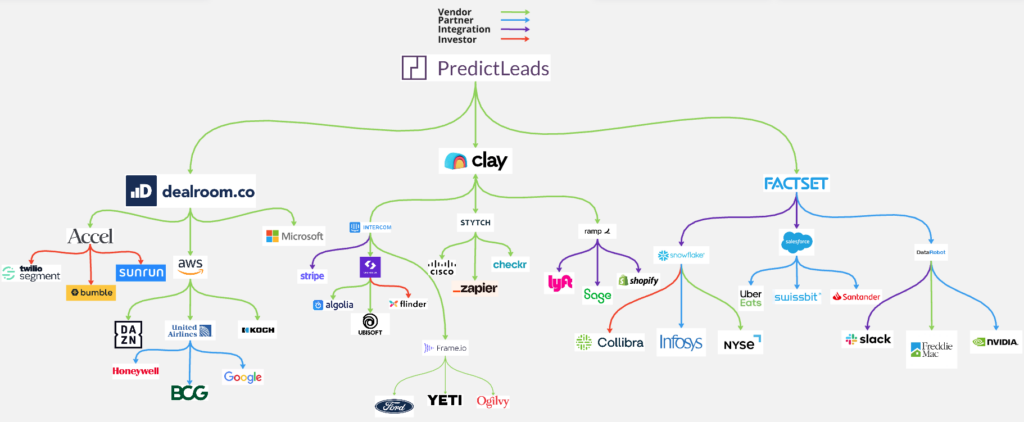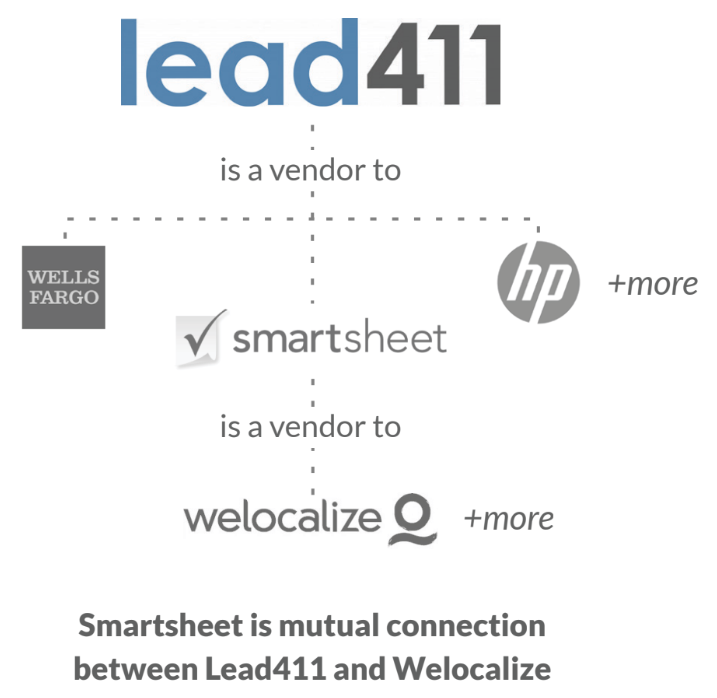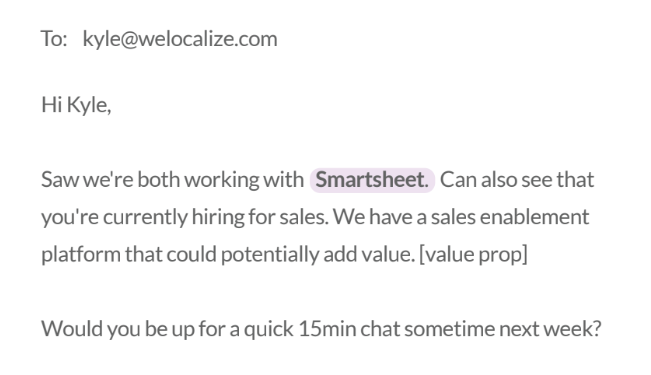Over the last 18 months, AI agents have gone from experimental prototypes to everyday tools transforming how go-to-market (GTM) teams work. The emergence of AI sales agents has revolutionized traditional methods. Today, AI sales agents can automate lead qualification, personalize outreach, prioritize accounts, and enrich CRMs — at a scale humans simply can’t match.
But here’s the catch: AI is only as good as the data you feed it.
Even the most advanced agent can’t create meaningful output without real-time, event-based company intelligence. AI sales agents benefit greatly from data-driven insights, and that’s exactly where PredictLeads comes in.
What Is PredictLeads?
PredictLeads is a data provider built for modern GTM, sales, marketing, and investment teams. Our infrastructure tracks 92M+ companies globally and provides dynamic signals that go far beyond static firmographics, crucial for AI sales agents.
We capture:
- Job Openings → e.g., a company hiring 8+ marketers
- Funding Events → e.g., $15M Series A announced
- News & Partnership Announcements
- Technology Adoption → e.g., HubSpot, Snowflake, Intercom detected
- Website Evolution → tracking messaging and product updates
- Connections Data → partnerships, vendors, investors, integrations
Instead of manually compiling lists, you can plug into our API or webhooks to enrich leads, monitor accounts, and score opportunities in real-time. This is where AI sales agents truly shine.
Why AI Agents Need Event-Based Company Data
Here’s the truth: most AI agents are bottlenecked by poor context.
Whether you’re building in LangChain, AutoGPT, OpenAgents, Pipedream, n8n, or Zapier, many agents still rely on outdated CRMs or static CSVs. That means they lack the situational awareness needed to act intelligently. AI sales agents that have access to real-time data perform best.
PredictLeads changes that. By feeding your AI with real-time hiring, funding, technology, and partnership signals, you create agents that don’t just automate tasks — they anticipate market shifts.
Example: An AI SDR Agent
Imagine this workflow:
- AI monitors 10,000 target accounts.
- Detects when a company hires a Sales Enablement Manager or adopts Outreach.io.
- Generates a personalized intro email mentioning the hiring signal and tech stack.
- Pushes the draft to an SDR’s inbox or LinkedIn sequence.
This isn’t theoretical. Teams are already building these automations with PredictLeads + AI agents, exemplifying the true potential of AI sales agents.
Top Use Cases for PredictLeads in AI Workflowsads
| Use Case | Dataset | AI Output |
| Outbound Automation | Job Openings + Technologies | Personalized emails or LinkedIn messages |
| Account Scoring | News Events + Funding | Dynamic ICP fit scoring |
| CRM Enrichment | Companies + Website Evolution | Auto-filled account descriptions & tags |
| Market Mapping | Connections + Tech Detections | Relationship graphs and industry maps |
| Timing Signals | Job ads + Product Launches | Predictive lead routing and prioritization |
Built for AI-First AI Sales Agents Workflows
Our API-first architecture gives AI agents exactly what they need:
- JSON responses and simple endpoints
- Daily refreshed datasets
- Filters by title, tech, domain, industry, revenue, geography
- Works seamlessly in Pipedream, n8n, Make.com, Zapier, Retool, Hex, or your data warehouse
No login UI. No bloated dashboards. Just raw, real-time signals delivered at scale — the way AI expects them.
Why This Matters in 2025
AI sales agents are getting smarter and more autonomous every month. But autonomy without context is just automation.
By pairing AI sales agents with PredictLeads’ event-based company intelligence, GTM teams gain:
- Faster awareness of shifts in buyer behavior
- Sharper targeting based on real-world company events
- Smarter automation that adapts as markets move
The future isn’t about replacing sales teams with bots. It’s about enabling them with AI sales agents that understand companies as they evolve.
Final Thoughts
At PredictLeads, we believe the next wave of GTM efficiency will come from AI sales agents powered by live market signals.
If you’re building AI tools that need to know what companies are doing — not just who they are — we should talk.