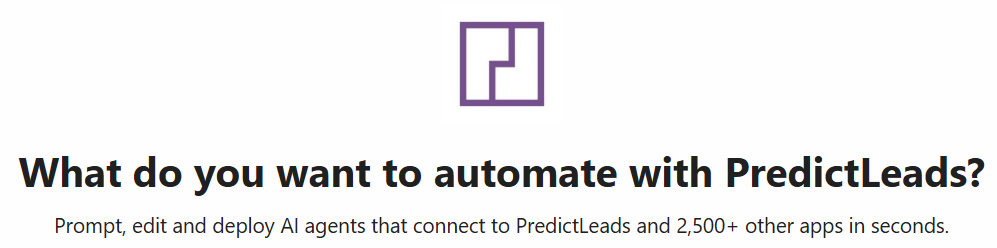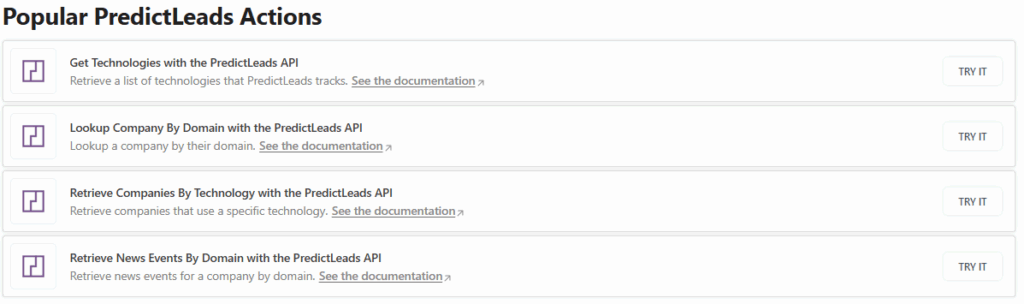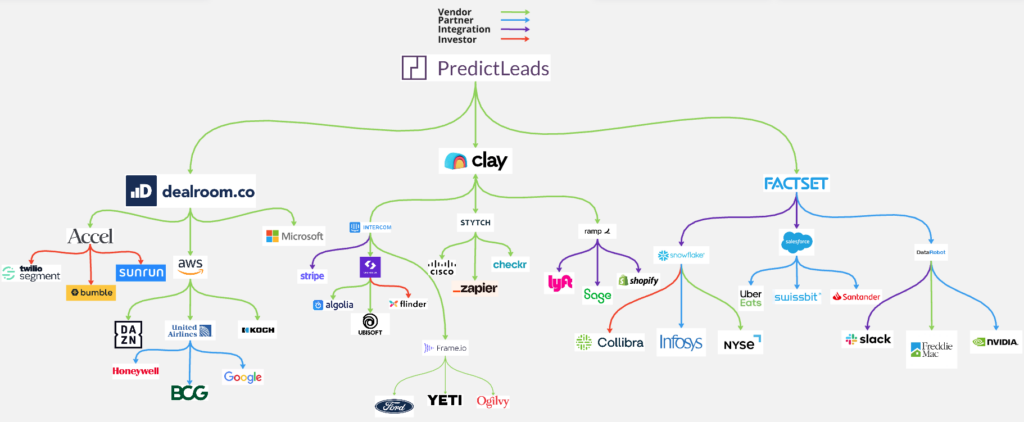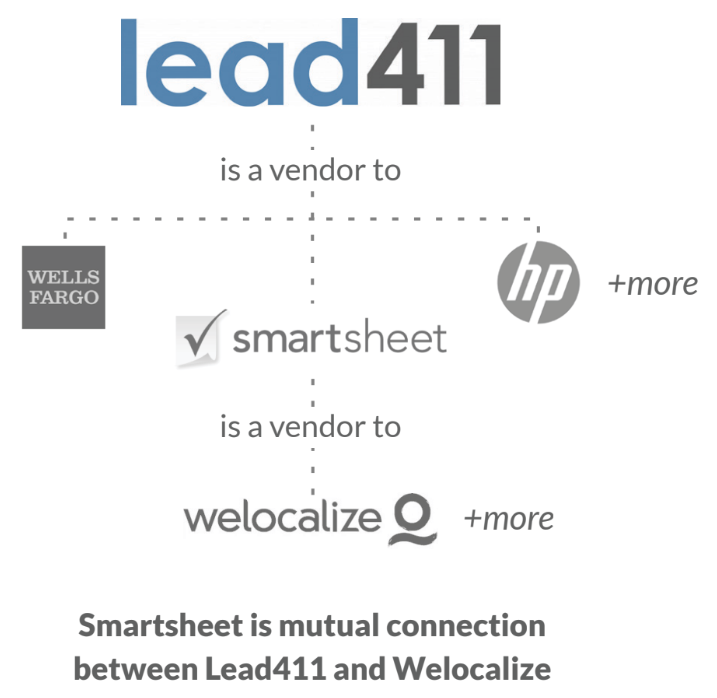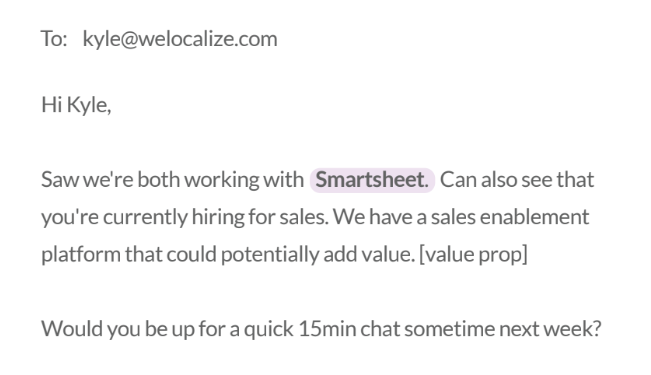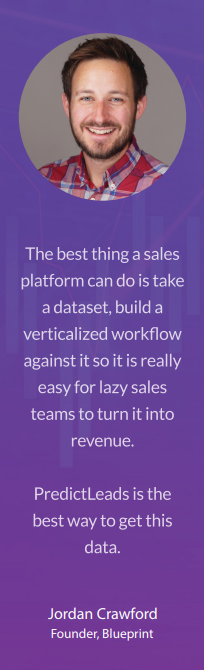In the last 18 months, AI agents have gone from novel prototypes to embedded tools reshaping how teams operate. From automating lead qualification to writing personalized outreach and prioritizing accounts. So we entered an era where AI-powered workflows are no longer futuristic but they’re being built every day by forward-thinking teams.
But there’s a catch: even the smartest agents are only as effective as the data you feed them… and this is where PredictLeads comes in. 💪
What Is PredictLeads?
PredictLeads is a data provider that helps go-to-market (GTM), sales, marketing, and investment teams detect buying signals, technographic data, and growth indicators across 92M+ companies globally.
Unlike traditional data vendors that rely on static firmographics, PredictLeads provides real-time events. Our infrastructure captures:
- 📌 Job openings (e.g., a company hiring 8+ marketers)
- 📈 Funding rounds (e.g., $15M Series A just announced)
- 🤝 Partnership announcements from news sources
- 🧠 Technology adoption (e.g., company started using HubSpot, Intercom, or Snowflake)
- 🔄 Website evolution (tracking when companies update key web pages or product language)
- And more 🤯
Rather than manually building lists, users plug into our API and webhook system to enrich, monitor, and score leads based on real-world behavior.
Why AI Agents Need Event-Based Company Data
Here’s a truth few people mention: most AI agents today are bottlenecked by poor context.
Whether you’re using LangChain, OpenAgents, AutoGPT, or custom tools in Pipedream, n8n or Zapier, these agents often rely on CSV files, firmographic filters, or outdated CRMs.
But what if you could give your AI agent real-time awareness of companies across the globe? With PredictLeads, you can.
🧠 Example: An AI Agent for SDR Teams
Imagine an AI agent that:
- Monitors a list of 10,000 target accounts.
- Detects when any of them hire a “Sales Enablement Manager” or start using “Outreach.io”.
- Automatically generates a personalized intro email (mentioning the hiring signal and tech stack).
- Pushes the draft to your SDR’s inbox or LinkedIn queue.
This isn’t a vision but something that is already being built using PredictLeads + AI.
Top Use Cases for PredictLeads in AI WorkflowsHow Developers Are Plugging Into PredictLeads
| Use Case | Dataset | AI Output |
| Outbound Automation | Job Openings + Technologies | Personalized emails or LinkedIn messages |
| Account Scoring | News Events + Funding | Dynamic ICP fit scoring |
| CRM Enrichment | Companies + Website Evolution | Auto-filled account descriptions & tags |
| Market Mapping | Connections + Tech Detections | Relationship graphs and industry maps |
| Timing Signals | Job ads + Product Launches | Predictive lead routing and prioritization |
Our API-first architecture is designed for speed and scale:
- JSON responses, simple endpoints
- Daily updated datasets
- Filter by job title, tech tag, domain, industry, revenue, geography, and more
- Works inside Pipedream, n8n, Make.com, Zapier, Retool, Hex, or any data warehouse
With no login UI or bloated dashboards, you get direct access to raw signals – the way AI agents expect it.
Why This Matters in 2025
As AI agents become more autonomous, they need ongoing context. You wouldn’t send an SDR to a meeting blind. Why would your AI be any different?
Feeding agents with PredictLeads’ dynamic company signals ensures your GTM systems stay ahead of the curve – proactively identifying shifts in buyer behavior before competitors do.
This will help you change the future from automating more tasks to making smarter decisions in real-time. And so that we are on the same page > that starts with better data.<
Final Thoughts
At PredictLeads, we believe the next wave of GTM efficiency will come from pairing autonomous agents with live market signals.
If you’re building AI tools that need to understand what companies are doing (not just who they are) we should talk.Get started with a free trial or speak with our team about your use case: https://predictleads.com